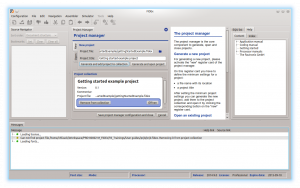FIDEx-Sreenshots
Main window with loaded project
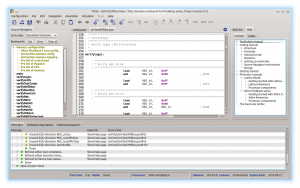
The main window with a loaded project contains the sources in the central editor, the source navigator in the left side and the online help in the right side.
You can use very quickly by starting using predefined templates.
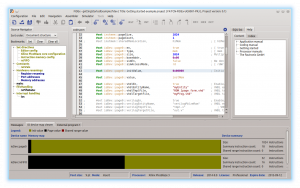
You can define any number of IO devices like registers, memories and FIFOs via set directive. The defined IO devices can be set with values to use in the simulator and to initialize your hardware.
You can see the defined IO devices in the IO device viewer, located in the bottom area of the main window. By moving the mouse over the device graphs the content value of the corresponding address is shown. By double clicking to the graph, the text editor jumps to the directive which defines the double clicked device address.
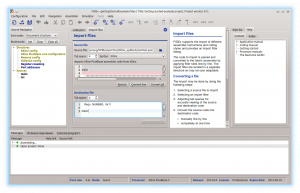
If you have already a project you can import your code with a powerful import filter from Xilinx, Lattice or openPICIDE.
Simulator
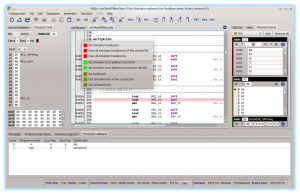
The simulator allows the simulation of the written assembler code.
It simulates the processors core components like register, flags, program counter, ram memory (scratch pad) and allows to connect simulated logic like registers, fifos and memory blocks to the processor port.
One of the most popular features of FIDEx is the ability to show the names of renamed registers and constant defined port addresses by accessing a simulation component.